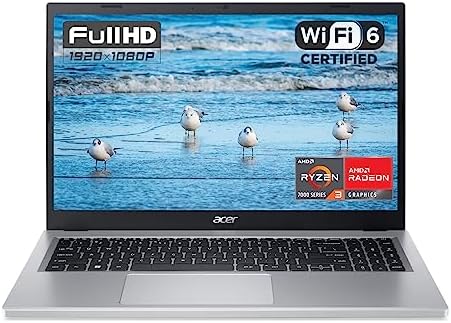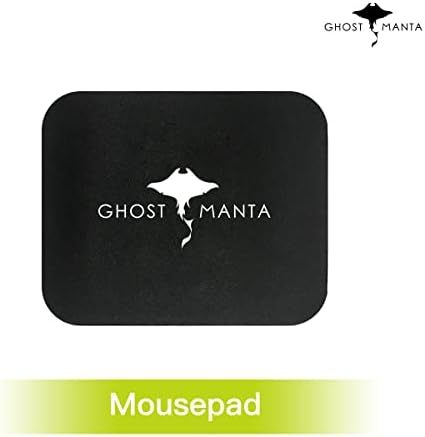Price: $379.99
(as of Apr 13,2024 07:20:11 UTC – Details)

How to switch s mode to windows 111. On your PC running Windows 11 in S mode, open Settings > Update & Security > Activation.2. In the Switch to Windows 11 Home or Switch to Windows 11 Pro section, select Go to the Store. (If you also see an “Upgrade your edition of Windows” section, be careful not to click the “Go to the Store” link that appears there.)3. On the Switch out of S mode (or similar) page that appears in the Microsoft Store, select the Get button. After you see a confirmation message on the page, you’ll be able to install apps from outside of the Microsoft Store. Processor: AMD Ryzen 3 7320U 2.40GHz Processor (up to 4.1 GHz, 4MB Cache, 4-Cores, 8-Threads ) Operating System: Windows 11 Home in S Mode Memory: 8 GB LPDDR5 Hard Drive: Upgraded to 512GB PCIe NVMe SSD Display: 15.6″ Full HD (1920 x 1080) Widescreen IPS Display Graphics: AMD Radeon Graphics Audio: Stereo Dual speakers Webcam: HD Camera with integrated dual array digital microphones Battery: 3-cell, Li-Polymer, 13.50 Hours Maximum Battery Run Time, 40 Wh Battery Energy WLAN Connectivity: IEEE 802.11ax | Gigabit Ethernet | Bluetooth 5.1 Ports & Slot: 1× HDMI Outputs 2× USB 3.2 Gen 1 Type-A Ports 1× USB 3.2 Gen 2 Type-C Ports USB Type-C port supporting: USB 3.2 Gen 2 (up to 10 Gbps), DisplayPort over USB-C, USB charging 5 V; 3 A, DC-in port 19 V; 45 W Dimensions L x W x H (inches) 14.29 x 9.35 x 0.74 inches Weight: 3.92 lb
【RAM and Storage】8GB LPDDR5 Onboard Memory; Upgraded to 512GB NVMe solid-state drive storage to store your files and media
【Display】Experience sharp details and crisp colors on the 15.6″ Full HD IPS display with 16:9 aspect ratio and narrow bezels. Acer’s TNR technology HD front-facing Camera
【Special Tech Specs】Maintain a strong, consistent wireless signal with Wi-Fi 6 (aka 802.11ax) and 2×2 MU-MIMO technology. With a 78% increase in fan surface area, up to 13 hours battery life
【Ports】1 – USB Type-C Port USB 3.2 Gen 2 (up to 10 Gbps) DisplayPort over USB Type-C & USB Charging, 2 – USB 3.2 Gen 1 Ports, 1 – HDMI 2.1 Port with HDCP support, 1 – Headphone/Speaker/Line-Out Jack, DC-in for AC adapter
【Windows 11 Home in S Mode】You may switch win 11 S mode to the regular win 11: Update Microsoft App Store to the latest version. Press “Start button” bottom left of the screen; Select “Settings” icon above “power” icon; Select Update & Security and Activation, then Go to Store; Select “Get” option under “Switch out of S mode”; Hit Install